Payment Security
These are the business components concerning payment security and comprises the following three parts:
- PaymentSecurity: display the list of tokens whose security settings can be managed.
- TransferSettings: display the specific transfer limit settings for a single token.
- TransferSettingsEdit: edit and update the transfer limits for a single token.
PaymentSecurity
Display the list of tokens whose security settings can be managed, with 20 records per page.
Before using this component, please make sure you are logged-in.
Before using this component, we assume that you are already familiar with the basic configuration of Portkey.
Before using this component, we assume that you are already familiar with the basic configuration of Portkey.
Functions and UI related are as follows
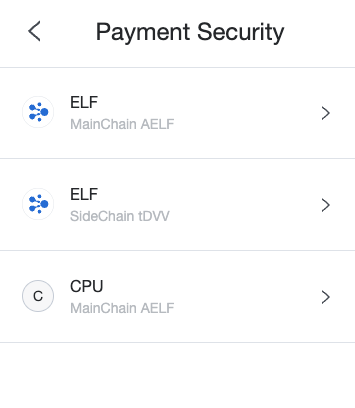
Usage
import { PaymentSecurity } from '@portkey/did-ui-react';
const App: React.FC = () => (
<PaymentSecurity
networkType="MAIN"
caHash="your ca hash"
/>
);
export default App;
API
| Property | Description | Type | Required | Default | Version |
|---|---|---|---|---|---|
| wrapperStyle | Customise inline style | React.CSSProperties | false | - | V1.5.1 |
| className | Customise class name | string | false | - | V1.5.1 |
| networkType | Network type | NetworkType: 'MAIN' | 'TESTNET' | true | - | V1.5.1 |
| caHash | Portkey account's caHash | stirng | true | - | V1.5.1 |
| onBack | Callback when the "Back" button on the top is clicked | () => void | false | - | V1.5.1 |
| onClickItem | Callback when an item is clicked | (data: ITransferLimitItem) => void | false | - | V1.5.1 |
TransferSettings
Display the specific transfer limit settings for a single token.
Functions and UI related are as follows
UI, when no limit is applied
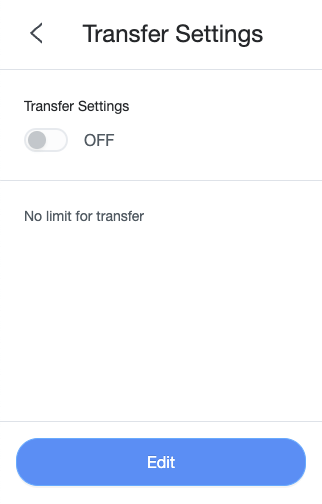
UI, when limits are applied
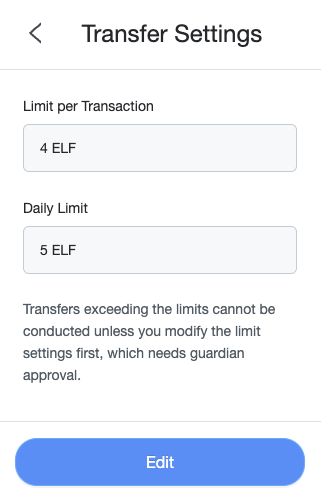
Usage
import { TransferSettings } from '@portkey/did-ui-react';
const App: React.FC = () => (
<TransferSettings
initData={{
chainId: 'AELF',
symbol: 'ELF',
singleLimit: '20000000000',
dailyLimit: '100000000000',
restricted: true,
decimals: 8,
}}
/>
);
export default App;
API
| Property | Description | Type | Required | Default | Version |
|---|---|---|---|---|---|
| wrapperStyle | Customise inline style | React.CSSProperties | false | - | V1.5.1 |
| className | Customise class name | string | false | - | V1.5.1 |
| initData | Initialise displayed data | ITransferLimitItem | true | - | V1.5.1 |
| isShowEditButton | If the "Edit" button on the bottom is shown | boolean | false | true | V1.5.1 |
| onEdit | Callback when the "Edit" button is clicked | () => void | false | - | V1.5.1 |
| onBack | Callback when the "Back" button on the top is clicked | () => void | false | - | V1.5.1 |
Detailed explanation
ITransferLimitItem
| Name | Description | Type | Required | Default | Version |
|---|---|---|---|---|---|
| chainId | Chain ID code, eg: 'AELF' | ChainId | true | - | V1.5.1 |
| symbol | Symbol code, eg: 'ELF' | string | true | - | V1.5.1 |
| restricted | Is the transaction restricted | boolean | true | - | V1.5.1 |
| singleLimit | Limit per transaction | string | true | - | V1.5.1 |
| dailyLimit | Daily limit | string | true | - | V1.5.1 |
| decimals | Decimals, eg: 8 | number | string | true | - | V1.5.1 |
| defaultSingleLimit | Default limit per transaction | string | false | - | V1.5.1 |
| defaultDailyLimit | Default daily limit | string | false | - | V1.5.1 |
TransferSettingsEdit
Edit and update the transfer limits for a single token. After it's updated, transactions in "transfer" and "off-ramp selling" will be verified based on the settings here.
Functions and UI related are as follows
You should first decide whether to apply the limit settings. If yes, you can set limits for a single transaction and for daily transactions respectively.
Tip: the setting of the limits needs to be approved by guardians.
UI, when no limit is applied
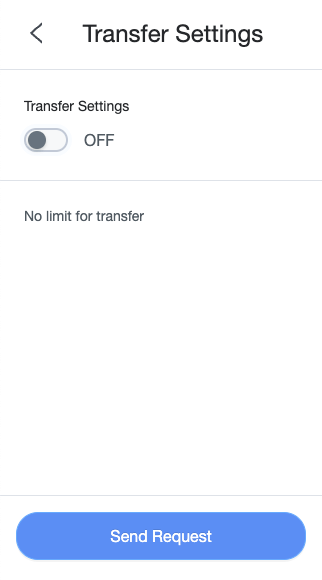
UI, when limits are applied
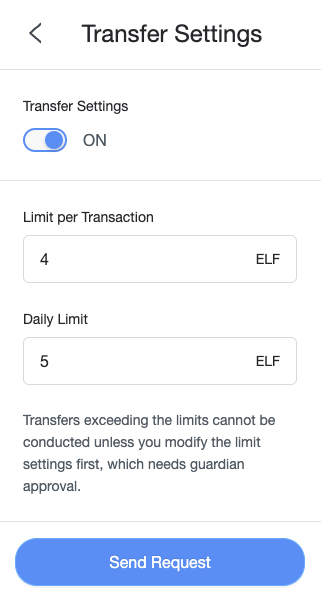
Usage
import { TransferSettingsEdit } from '@portkey/did-ui-react';
const App: React.FC = () => (
<TransferSettingsEdit
caHash="your ca hash"
originChainId="AELF"
initData={{
chainId: 'AELF',
symbol: 'ELF',
singleLimit: '20000000000',
dailyLimit: '100000000000',
restricted: true,
decimals: 8,
}}
/>
);
export default App;
API
| Property | Description | Type | Required | Default | Version |
|---|---|---|---|---|---|
| wrapperStyle | Customise inline style | React.CSSProperties | false | - | V1.5.1 |
| className | Customise class name | string | false | - | V1.5.1 |
| caHash | Portkey account's caHash | string | true | - | V1.5.1 |
| originChainId | ID of the chain where the account is registered | ChainId | true | - | V1.5.1 |
| initData | Data displayed | ITransferLimitItemWithRoute | true | - | V1.5.1 |
| networkType | Network type | MAINNET | TESTNET | true | - | V2.0.0 |
| isErrorTip | If error message is displayed | boolean | false | true | V1.5.1 |
| sandboxId | Need to upload the sandbox ID when running Chrome extensions | string | false | '' | V1.5.1 |
| onBack | Callback when the "Back" button on the top is clicked | (data: ITransferLimitItemWithRoute) => void | false | - | V2.0.0 |
| onSuccess | Callback when the token's transfer limit is updated | (data: ITransferLimitItemWithRoute) => void | false | - | V1.5.1 |
| onGuardiansApproveError | Callback when guardian approval fails | OnErrorFunc | false | - | V1.5.1 |
Detailed explanation
ITransferLimitItemWithRoute
extends ITransferLimitItem
| Name | Description | Type | Required | Default | Version |
|---|---|---|---|---|---|
extends ITransferLimitItem | |||||
| businessFrom | Tag of where the business is from | IBusinessFrom: 'ramp-sell' | 'send' | false | - | V1.5.1 |