How to add a backup email?
A backup email allows users to receive timely notifications before approving transactions, ensuring that they are fully aware of any activities they're authorising. Portkey sends transaction details to the user's backup email prior to approval for added security.
By default, if the user's login account is an email address, notifications will be sent to that login email. However, if the login account is not an email address, users can set up a backup email to receive these notifications.
To add a backup email:
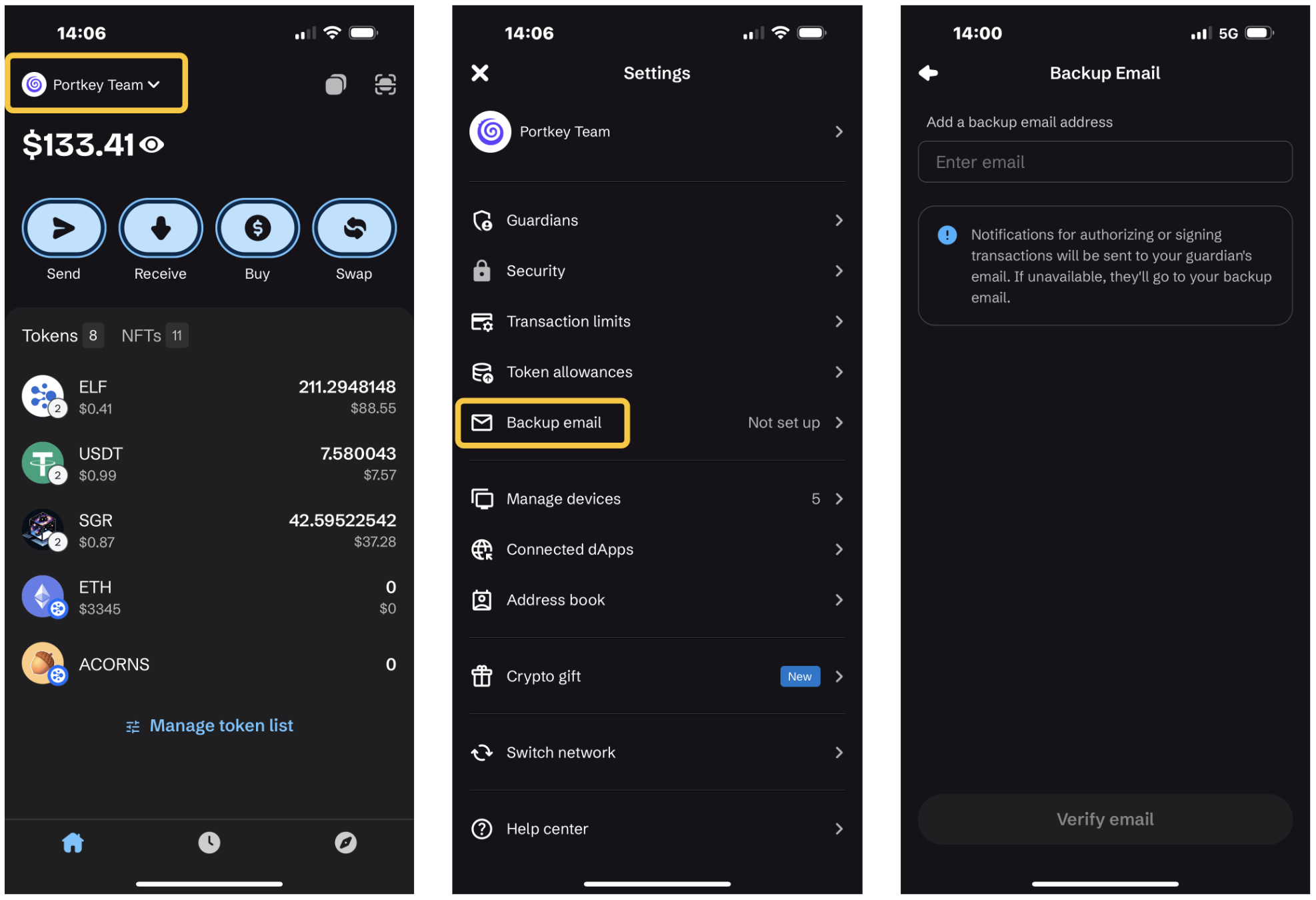
- On the Portkey home screen, click your account name, then select "Backup email" from the dropdown list.
- Enter the email address you want to set as your backup email and verify it.
- Follow the on-screen instructions to complete guardian approval. Once completed, the backup email will be added to your account.