How to set transaction limits?
Transaction limits allow you to set caps on the amount of tokens that can be transferred from your account. There are two types of limits: daily limit and limit per transaction.
- Daily limit: The maximum amount you can transfer in a 24-hour period.
- Limit per transaction: The maximum amount you can transfer in a single transaction.
These limits will apply when you initiate a transfer or sell cryptocurrencies for fiat currencies. If a transaction exceeds the set limit, it will not be completed unless you manually adjust the limits.
To set transaction limits:
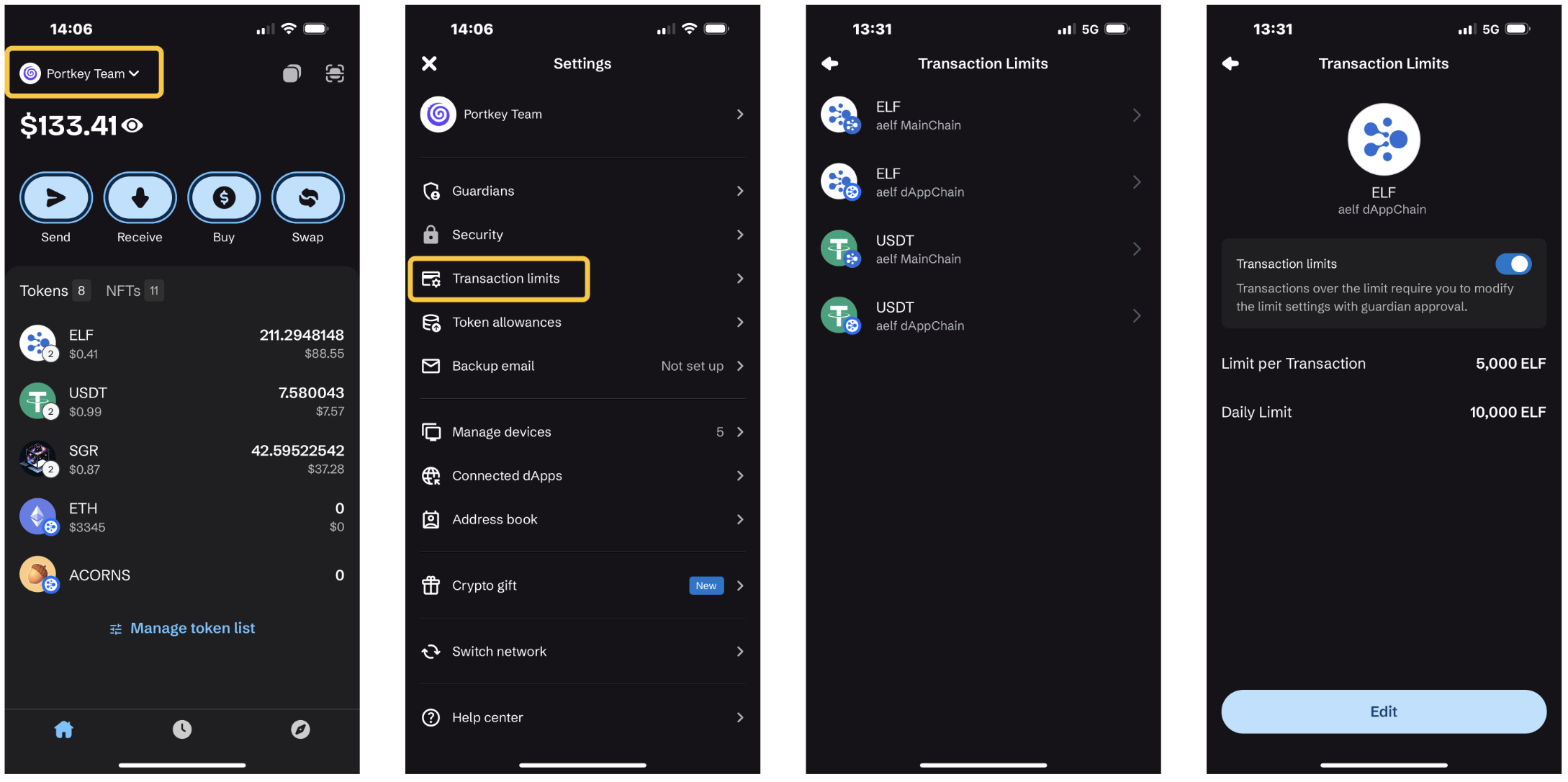
- On the Portkey home screen, click your account name, then select "Transaction limits" from the dropdown list.
- Select the token for which you want to set limits, then toggle the "Transaction limits" switch to enable the feature.
- Enter the limit amounts for both single transactions and daily transactions.
- Follow the on-screen instructions to complete guardian approval and confirm the transaction limits.