How to switch networks?
Portkey currently runs on the aelf blockchain, with both Mainnet and Testnet environments. Mainnet is the official network where tokens have real-world value, while Testnet is a sandbox environment for testing, and Testnet's tokens do not have any real-world value.
Note that accounts on the Mainnet are not compatible with the Testnet, and vice versa.
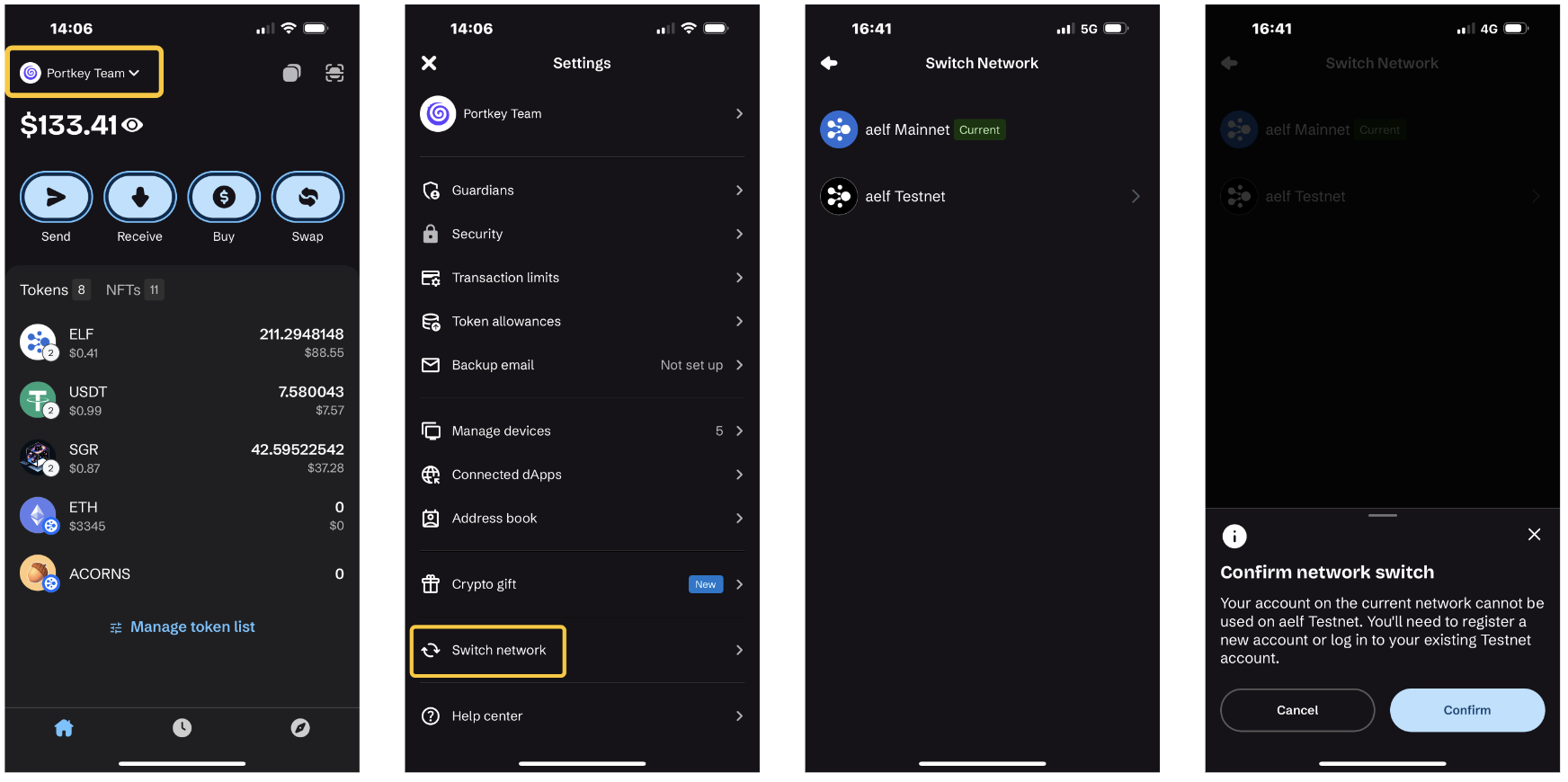
To switch networks, click your account name on the Portkey home screen, and select "Switch networks" from the dropdown list. By switching networks, your account on the current network will remain logged in, and you simply need to log in or create an account on the target network.