How to add or remove guardians?
Guardians are appointed by you and they are responsible for securing your account and assisting with account recovery and guardian management. To enhance account security, Portkey recommends setting a minimum of two guardians.
To add guardians:
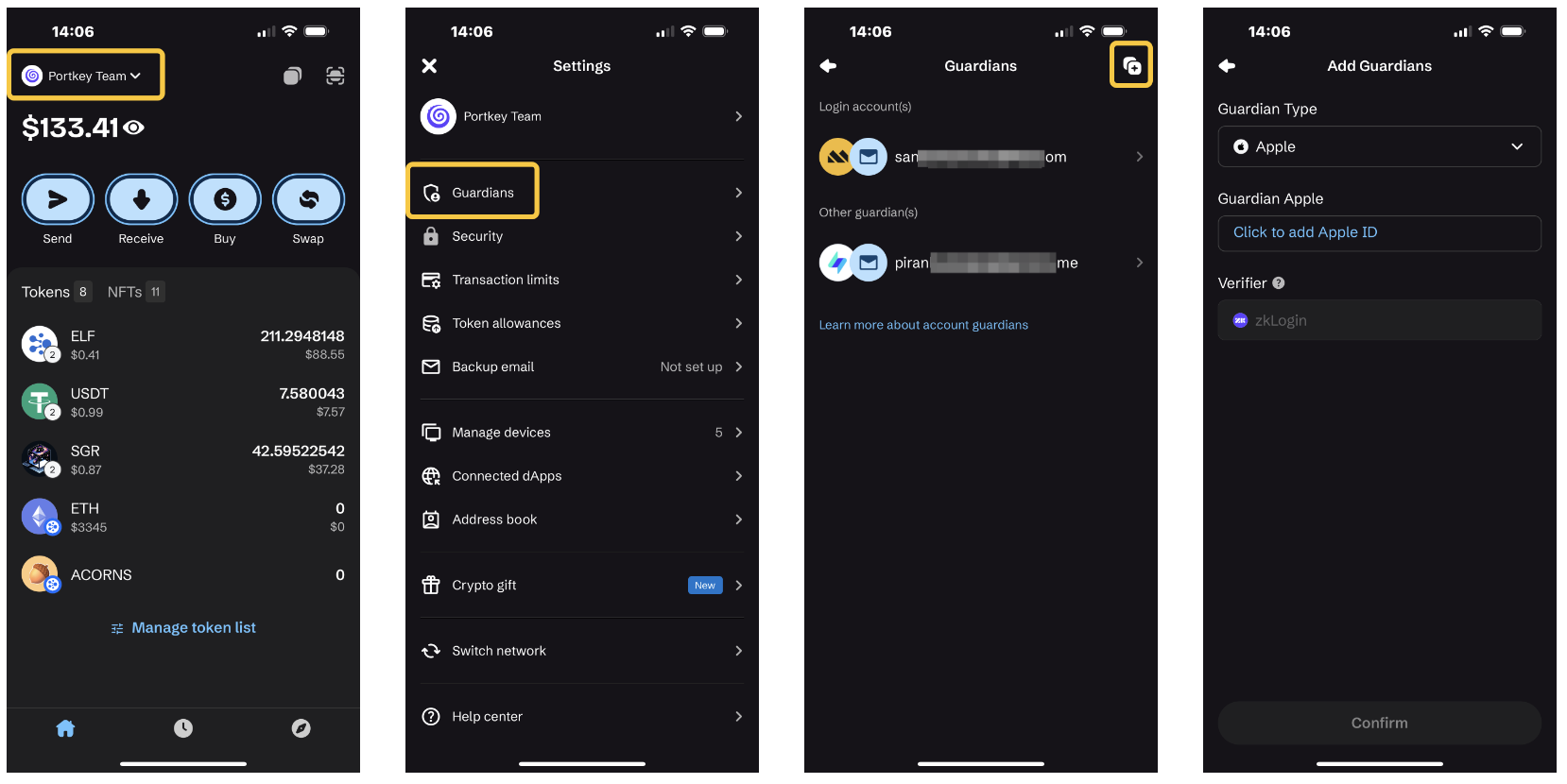
- On the Portkey home screen, click your account name, then select "Guardians" from the dropdown list. Here, you can see your current guardians. To add a new one, click the + button in the top right corner.
- Choose a "Guardian Type" (e.g., email, Google account, Apple ID, Telegram), and enter the relevant account information.
- Click "Verifier" to assign an external verification service for added security.
- If using a Google or Apple ID as a guardian type, zkLogin will be automatically selected as the verifier.
- Follow the on-screen instructions to complete verification, then confirm to add the new guardian.
- Once verified, the guardian will be added to your wallet.
To remove guardians:
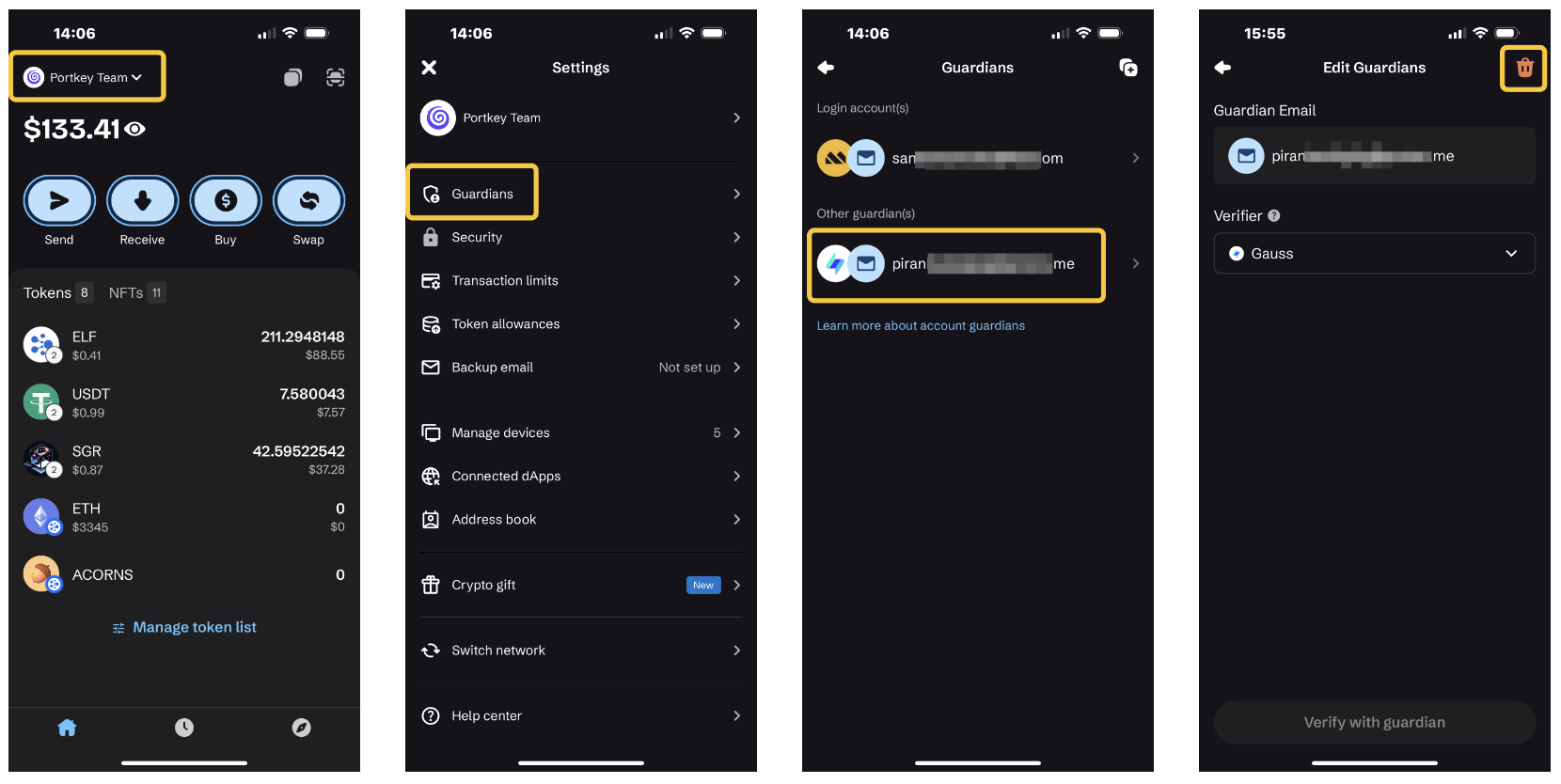
- On the Portkey home screen, click your account name, then select "Guardians" from the dropdown list. Here, you can see your current guardians.
- Select the guardian you wish to remove, then click "Edit."
- If you only have one guardian, editing is unavailable as you are required to have at least one guardian.
- Click the delete icon in the top right corner, and follow the instructions to verify and confirm the removal.
- Once verified, the selected guardian will be removed from your wallet.