How to trade assets?
Portkey supports the trading of crypto assets like ELF and USDT within the aelf network.
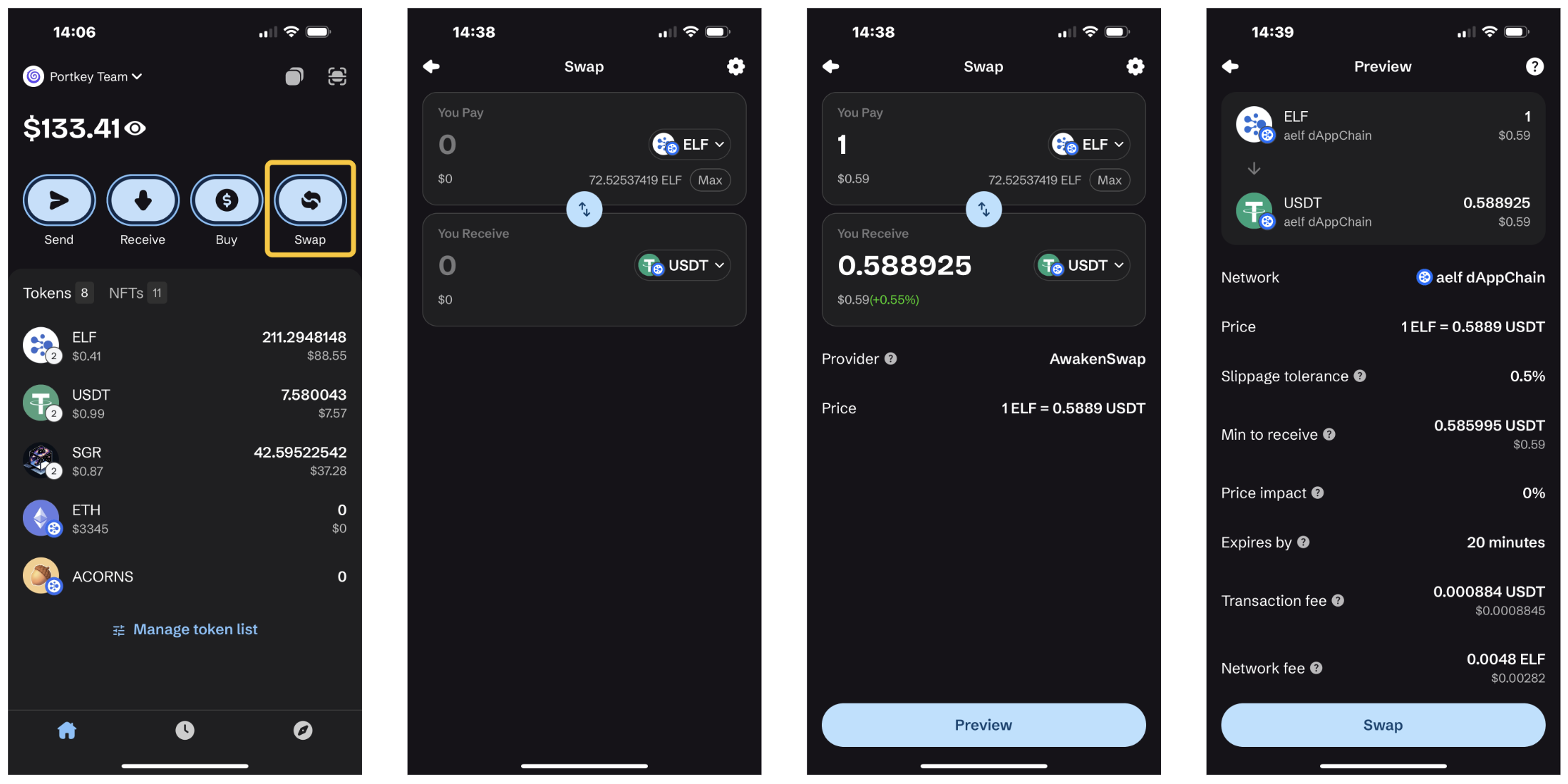
- Tap the "Swap" button on the Portkey home screen and select the assets you wish to pay and receive.
- Enter the amount of assets you want to pay or receive; the corresponding amount will be automatically calculated based on your input.
- Click the settings button on the top right-hand corner to customise slippage tolerance and transaction deadline.
- Click "Preview" and then check transaction details. If all is correct, click "Swap" to finalise.
- Once the transfer is complete, check your balance for updates. Your assets will appear in your account shortly.
The swap feature is powered by the decentralised exchange AwakenSwap. For more details, check out the introduction to AwakenSwap.