How to add or remove login accounts?
A login account is a special type of guardian that identifies your Portkey account. Like other guardians, a login account helps protect your account and assets. You can have multiple login accounts for your Portkey account and can easily add or remove them as needed.
To add a login account:
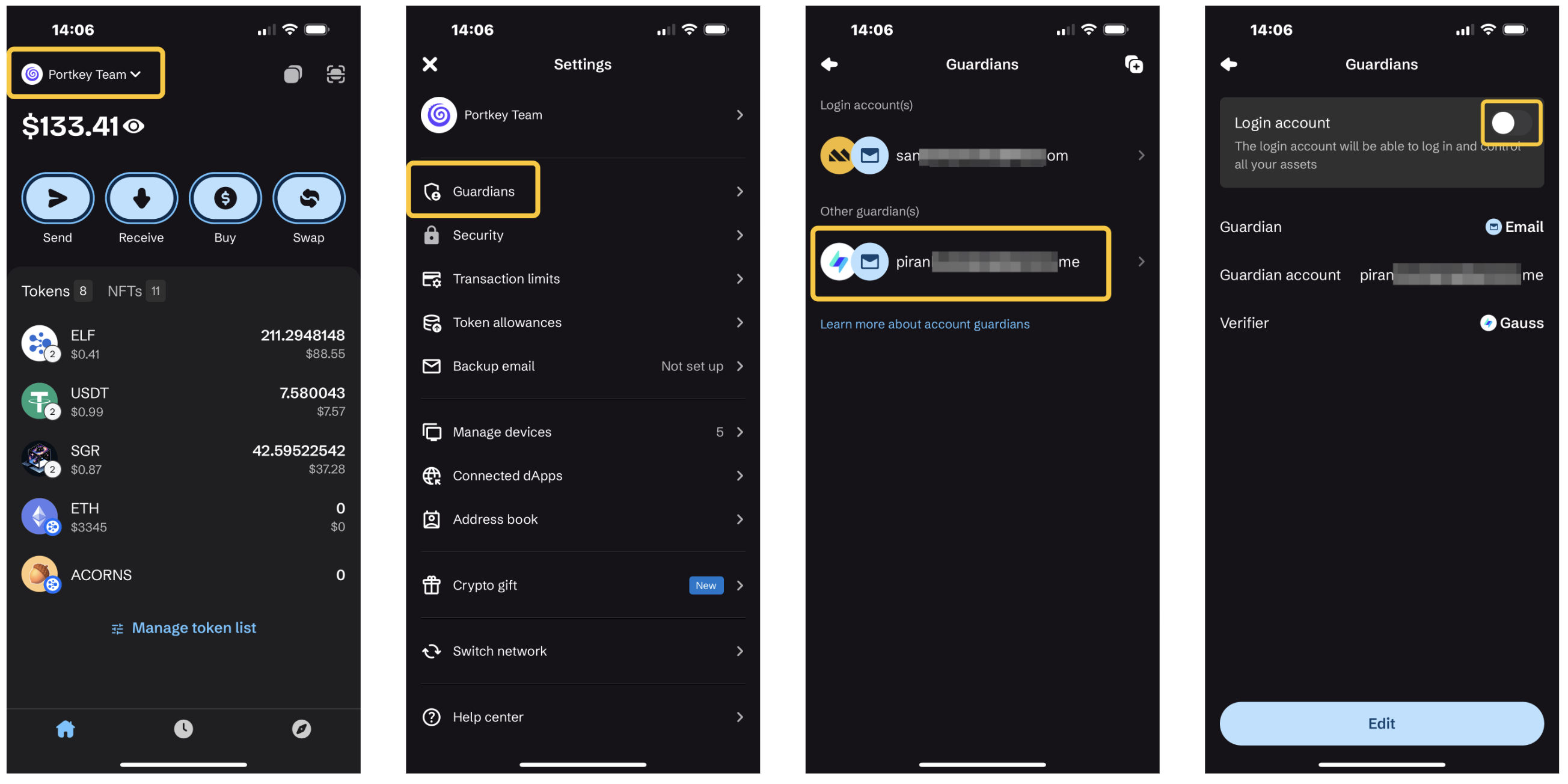
- On the Portkey home screen, click your account name, then select "Guardians" from the dropdown list. Here, you'll see your current guardians.
- Under "Login account(s)", you'll find your existing login accounts, and under "Other guardian(s)", you'll see guardians that can be turned into login accounts. Tap on the guardian you wish to set as a login account and go to the details page.
- Toggle the "Login account" switch to set it as a login account.
- Follow the on-screen instructions to complete guardian approval and confirm to add the login account.
To remove a login account:
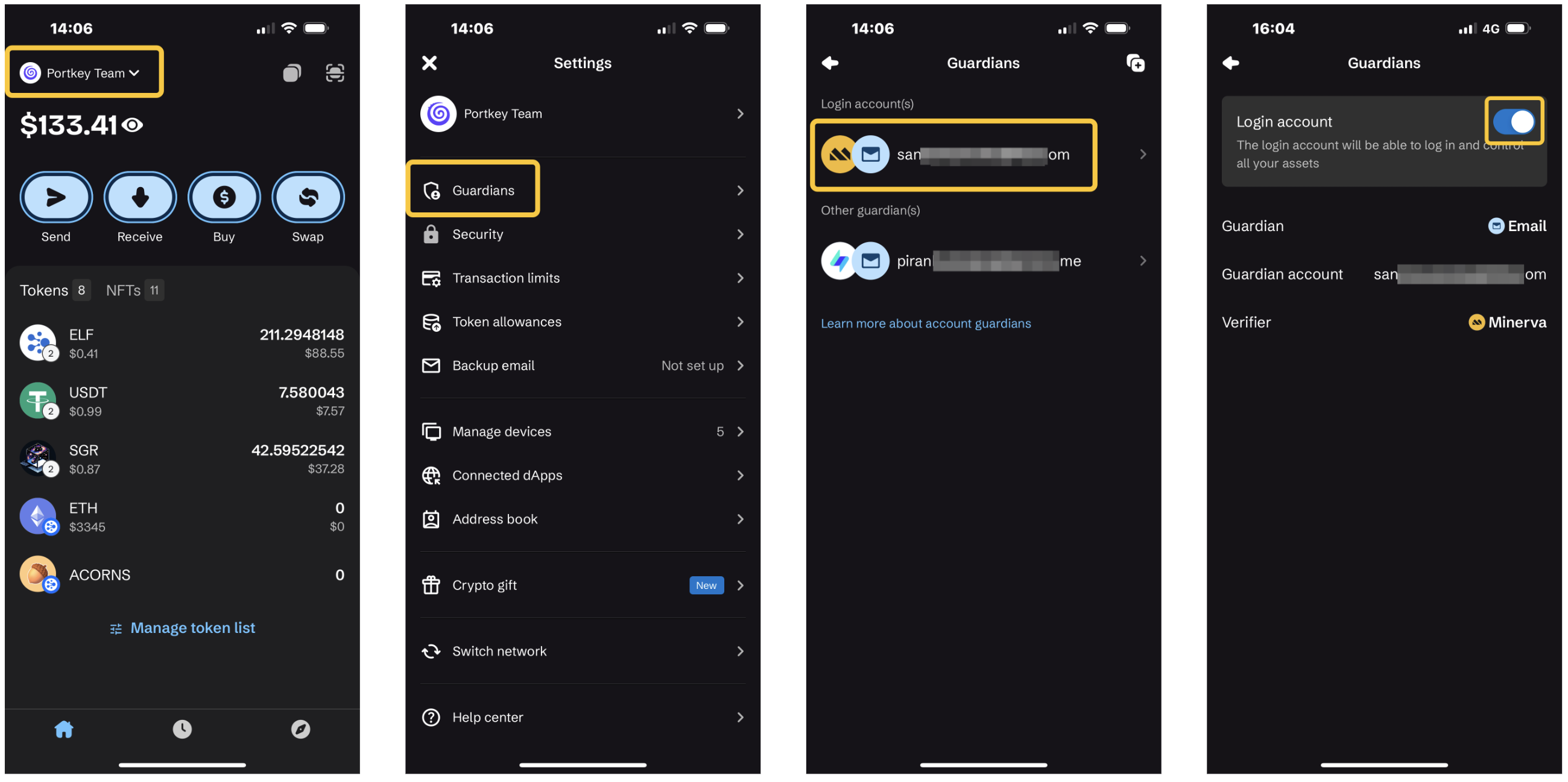
- On the Portkey home screen, click your account name, then select "Guardians" from the dropdown list. Here, you'll see your current guardians.
- Under "Login account(s)", tap the login account you want to remove and enter the details page.
- Toggle the "Login account" switch to remove the login account.
- Follow the on-screen instructions to complete guardian approval and confirm to remove the login account.
- Though the login account is removed, that account will still function as a guardian.